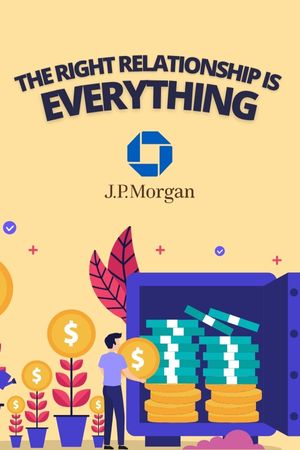In today’s fast-paced world, keeping track of your thoughts, ideas, and tasks can be challenging. With the advent of digital technology, however, organizing your notes online has become more manageable and efficient. Whether you’re a student, professional, or creative, leveraging online tools to keep your thoughts in order can significantly enhance your productivity. Here are some practical tips to help you organize your thoughts effectively using notes online.
1. Choose the Right Note-Taking App
Selecting the right note-taking app is the first step in organizing your thoughts online. There are numerous options available, each with unique features suited to different needs.
Popular Note-Taking Apps:
- Evernote: Known for its versatility, Evernote allows you to create text notes, voice memos, and even clip web pages.
- Microsoft OneNote: Ideal for those already in the Microsoft ecosystem, OneNote offers robust integration with other Microsoft products.
- Notion: Notion is a powerful tool that combines note-taking with project management, making it perfect for both personal and professional use.
- Google Keep: For those looking for simplicity, Google Keep offers a straightforward, easy-to-use interface that syncs seamlessly with other Google services.
2. Utilize Tags and Categories
Once you’ve chosen your note-taking app, the next step is to organize your notes using tags and categories. This system helps you quickly locate specific notes and keep related information together.
Tips for Using Tags and Categories:
- Consistency: Use a consistent tagging and categorization system. For example, if you use a tag “Work” for professional notes, use it consistently across all relevant notes.
- Specificity: Be specific with your tags. Instead of a broad tag like “Project,” use more specific tags like “Project X Timeline” or “Project Y Budget.”
- Hierarchy: Create a hierarchical system for categories. For instance, under a main category like “Work,” you could have subcategories such as “Meetings,” “Reports,” and “Ideas.”
3. Leverage Cloud Storage
Cloud storage is a game-changer when it comes to organizing notes online. It ensures that your notes are accessible from any device, anywhere, and provides an additional layer of security against data loss.
Benefits of Cloud Storage:
- Accessibility: Access your notes from your computer, smartphone, or tablet, ensuring you’re always prepared, no matter where you are.
- Collaboration: Share notes and collaborate with others in real-time, making it easier to work on group projects or share ideas with colleagues.
- Backup: Cloud storage automatically backs up your notes, protecting them from accidental deletion or hardware failures.
4. Incorporate Multimedia
Text notes are essential, but sometimes a picture, video, or audio recording can convey an idea more effectively. Most modern note-taking apps support multimedia integration.
How to Incorporate Multimedia:
- Images and Diagrams: Use images, charts, and diagrams to visually represent complex ideas. This can be particularly helpful for brainstorming sessions or explaining concepts.
- Audio Notes: Record audio notes during meetings or lectures. This feature is especially useful for capturing details that you might miss while taking written notes.
- Videos and Links: Embed videos and hyperlinks in your notes to provide additional context or reference material.
5. Use Templates
Templates can save you time and ensure consistency across your notes. Many note-taking apps offer pre-designed templates for various purposes, such as meeting notes, project planning, or daily journals.
Creating and Using Templates:
- Standardize Processes: Use templates to standardize routine processes, such as meeting agendas or project outlines, ensuring all necessary information is captured.
- Custom Templates: Create custom templates tailored to your specific needs. For instance, if you’re a writer, you could design a template for outlining articles or stories.
- Modify as Needed: Templates are not set in stone. Feel free to modify them as your needs evolve or as you find more efficient ways to structure your notes.
6. Regularly Review and Update Your Notes
Organizing your notes is not a one-time task but an ongoing process. Regularly reviewing and updating your notes ensures they remain relevant and useful.
Tips for Reviewing and Updating:
- Weekly Review: Set aside time each week to review and organize your notes. This practice helps you stay on top of tasks and identify any gaps or outdated information.
- Archiving: Move old or completed notes to an archive folder. This keeps your active notes clutter-free and makes it easier to find what you need.
- Search Function: Familiarize yourself with the search function of your note-taking app. Efficient use of this feature can save you time when looking for specific information.
7. Stay Consistent and Patient
Finally, the key to effectively organizing your thoughts using online notes is consistency and patience. It may take some time to find the system that works best for you, but the effort will pay off in the long run.
Building a Habit:
- Daily Practice: Make it a habit to jot down notes daily. The more you use your system, the more intuitive it will become.
- Adjust as Needed: Be flexible and willing to adjust your system as you discover what works best for you.
- Patience: Give yourself time to adapt to new tools and methods. With consistency and patience, you’ll develop a system that enhances your productivity and keeps your thoughts well-organized.
By following these tips, you’ll be well on your way to mastering the art of organizing your thoughts with online notes. Embrace the digital tools available, and watch as your productivity and clarity of mind soar.